1780Screen Sharing Feature In Flash Now Available For Everyone!
August 18th, 2010
 I can’t even say how much I was looking forward to this blog post. It’s here! This feature of Flash Player and special screensharing add-in, which you might know from Adobe Connect Pro or Adobe ConnectNow is now available for every single Flash Platform developer through LiveCycle Collaboration Service. This is THE KILLER FEATURE everyone, who is developing collaborative apps, was waiting for.
I can’t even say how much I was looking forward to this blog post. It’s here! This feature of Flash Player and special screensharing add-in, which you might know from Adobe Connect Pro or Adobe ConnectNow is now available for every single Flash Platform developer through LiveCycle Collaboration Service. This is THE KILLER FEATURE everyone, who is developing collaborative apps, was waiting for.
And I am happy to say: The waiting is over! You can now grab it and implement it right inside of your applications!
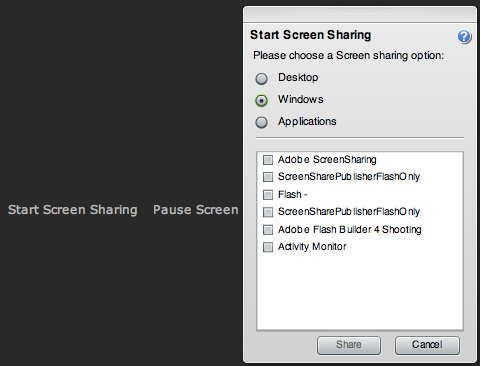
Try demo
Publisher | Subscriber
Source code is available in samples folder, which comes with LCCS SDK Navigator.
How screensharing works?
The best way to try this is definitely one of the Acrobat.com services - ConnectNow, which is completely built with LiveCycle Collaboration Service components.
What do I need for this?
If you start sharing your screen, the Flash Player asks you to install ConnectNow Add-In. The installation process is very seemless, you just wait couple seconds until the progress bar directly in Flash Player installs this essential component and then you are ready to go.
I want to start developing my own Screen Sharing apps…
For this - you need to get an LCCS account. LCCS is a cloud hosted service by Adobe - just go to LCCS Developer Portal, create account, download SDK and start building your apps.
Once you install LCCS SDK Navigator (an AIR app), you can see some tutorials, which are part of it, deploy SDK or do other related stuff. I have also done a couple LCCS video tutorials in the past, you can see them here.
In LCCS API, you will find the new four classes:
- ScreenShareCanvas
- ScreenSharePublisher
- ScreenShareSubscriber
- ScreenShareSubscriberComplex
Read about Screen Sharing at LCCS learning resource
There are more things in the latest update - like recording. Please refer to article at official Adobe Collaborative Methods Blog:
Screen Sharing and Recording: August Feature TSUNAMI
Development tip: it might happen that you don’t connect correctly and it will not work. Use http instead of https in your connection string and it will be fixed.
Facebook comments:
No Comments »
RSS feed for comments on this post. / TrackBack URL

Hey Tom, could you elaborate on the reason why you need a ConnectNow plugin when you want to use this? Why is this code not implemented in FP10.1? Or will that be possible in the near future? not all people can install plugins like these on their machines.
Comment by Joey van Dijk — August 18, 2010 @ 9:09 am
[...] can read more on the team’s blog and my fellow evangelist, Tom Krcha, has examples on his blog. Sign up here and get the SDK, use these forums to post questions and feedback, and learn about it [...]
Pingback by LiveCycle Collaboration Service and Screen Sharing : Mihai Corlan — August 18, 2010 @ 9:50 am
Hi Joey - I think the reason is size of Flash Player. Not all people require screensharing and thus is available as additional add-in. The install process is very seamless. I think, that if this gets popular - it might be added to a FP - just presuming, but for now, it works this way.
Comment by tom — August 18, 2010 @ 12:25 pm
[...] Direct Link [...]
Pingback by Screen Sharing Feature In Flash Now Available For Everyone! | Lively Flash Tuts — August 18, 2010 @ 1:33 pm
Okay, I’m very happy and I understand the reasons for Adobe, but it would be better if the “add-in” was not only to LCCS. So I could use my own FMS server or other streaming servers like Red5 and Wowza, but thank you Adobe
Comment by Mario Junior — August 18, 2010 @ 3:22 pm
Of course,you can use it not only in lccs,but also in your own FMS apps.
Comment by FMSer.CN — August 19, 2010 @ 7:11 pm
This is currently for LCCS only. The add-in is tight to LCCS service and has other features which you will find very useful for audio/video conferencing ,) Keep searching.
Comment by tom — August 21, 2010 @ 10:02 am
[...] Ńтало возможным вещать Ńвой экран (screen share) без хаков и дополнительных коŃтылей. ĐťŃ, [...]
Pingback by ДайджеŃŃ‚ ŃŃылок â„–13 | Đ’ поиŃках ŃŃпеха — August 22, 2010 @ 8:51 am
Does this add-in work on windows? The add-in installed on my PC and a window appeared on my task bar but there was no actual window visible … I was thinking that since AIR can’t record the desktop maybe you used a native application that only runs on Mac OS. In this case : is there a windows version? If this is not the case : what can i do to make this example work for me?
Comment by fluturel — August 23, 2010 @ 10:13 pm
To fluturel,
It can work on windows,but you need wait for a while because of internet speed.
Comment by FMSer.CN — August 24, 2010 @ 4:59 am
[...] Screen Sharing Feature In Flash Now Available For Everyone! August 17, 2010 [...]
Pingback by Favoritos de mis Feeds - August 24, 2010 - Disenia.me — August 24, 2010 @ 8:50 am
Fluturel - yep, it works on Windows and Mac. Just like on the video. Try Acrobat ConnectNow (Meetings) http://acrobat.com
Comment by tom — August 24, 2010 @ 3:07 pm
[...] out this post: http://www.flashrealtime.com/screen-sharing-in-flash-now-available/ Just think of the possibilities Posted in Flash | No Comments » Leave a [...]
Pingback by David Hassoun » Blog Archive » Flash now has Screen Sharing! — August 24, 2010 @ 5:39 pm
I did a test again and there’s a window on the task bar but nothing else … maybe there’s something wrong with my PC though Acrobat ConnectNow works(thanks for the tip, tom).
One more question: Is there a way to share a screen using a P2P connection? I assume that in this example my screenshots go to LCCS and then from LCCS to user(s).
Comment by fluturel — August 25, 2010 @ 2:11 pm
Hey Tom,
I have installed the ConnectNow Add-In but when I run the sample code (ScreenSharePublisherExample) and press Start Screen Sharing button it only opens acaddin but doesn’t open the actual screen sharing dialog box at all.
I tried a lot but doesn’t work for me!
Can you please help. Thanks a lot.
Comment by Paras Sheth — August 25, 2010 @ 3:45 pm
I think you can write your own code to use this add-in,and need not connect to lccs.
Comment by FMSer.CN — August 25, 2010 @ 5:50 pm
Hi Paras, are you connecting to HTTPS or HTTP? Did you use the code from LCCS SDK? If it does not work, use HTTP instead of HTTPS in connection string.
Comment by tom — August 25, 2010 @ 6:17 pm
@fluturel - nope, this works only with RTMP through LCCS, no P2P currently.
Comment by tom — August 25, 2010 @ 6:18 pm
Hey Tom,
Thanks for your reply.
Yes, I am using HTTPS and I used code from LCCS SDK.
I found the problem now, in fact, I put in password in the AdobeHSAuthenticator instance and it started working!
I was relying on the pre-written MXML code a bit too much.
All good now though.
Thanks.
Comment by Paras Sheth — August 26, 2010 @ 10:59 am
Oops.. just got a surprise!
I do see ‘Start screen sharing’ dialog and I can select desktop option and it works fine but I select either Windows or Applications, instead of showing me the opened windows/apps on machine it says “To enable this feature please select the ‘Enable access for assistive devices’ option by clicking here”
When I click on the link acaddin shuts itself down and Start Screen Sharing button becomes automatically active again and on click of that button it simply opens acaddin again with the same problems. i.e. i cannot select just the window/app for sharing.
Does it sound familiar to anyone?
Thanks in advance.
Comment by Paras Sheth — August 26, 2010 @ 11:31 am
[...] http://www.flashrealtime.com/screen-sharing-in-flash-now-available/ [...]
Pingback by Adobe LiveCycle Collaboration Service « Uklaworld — August 26, 2010 @ 6:58 pm
I like your article. It’s great to know this. Thanks for the info and sharing. Thanks
Comment by David Wister — November 16, 2010 @ 9:25 am
How about Linux? Does screen sharing work on Linux?
Comment by fluturel — December 4, 2010 @ 4:42 am
I used the screenshare it worked fine yesterday i had to write only a dozen lines to get it going:). but its not working now. yesterday it opened a dialog what do you want to share window, app or desktop. Now i waited it for ages, it did not come
Comment by Sahil — December 16, 2010 @ 2:31 pm
hey Tom,
do you know if mouse and keyboard sharing is also posible? All what I’ve found is just screen sharing, I’d be great to have the feature of taking control of input devices to assist the user with the problem.
Comment by Roberto — March 22, 2011 @ 6:42 am
My bad, its already available: ScreenShareSubscriber.requestControlling()
Comment by Roberto — March 23, 2011 @ 11:42 pm
Hey Tom,
this likes like a great tool. I would like to get more info about it.
i’ll contact you soon.
way to go!!
Comment by Amit Banayan — March 28, 2011 @ 3:05 pm
I’m also getting the blank window problem. When I click on “Start screen sharing” an icon appears on my taskbar, but no window appears.
This is in chrome & firefox, windows 7 x64.
Comment by Jonny Martyr — June 23, 2011 @ 2:05 pm
Seems horribly temperamental. Earlier today I could run the example (using http) and get the dialog box to appear asking me to choose Desktop/Window/Application, but nothing was visible from the “Subscriber” side, no matter which option I selected. Now the dialog box has stopped appearing - I just get the blank box and taskbar icon as others have reported.
Comment by Jonny Martyr — June 30, 2011 @ 12:36 pm
Thanks for one’s marvelous posting! I really enjoyed reading it, you may be a great author.I will be sure to bookmark your blog and will come back someday. I want to encourage you to continue your great job, have a nice holiday weekend! Also, please take a look at my website http://www.3-d.com/pg/blog/Crosnouxon
Comment by keanu reeves — September 14, 2011 @ 12:02 am
Screen Sharing Feature In Flash Now Available For Everyone! — FlashRealtime.com…
Thank you for submitting this cool story - Trackback from Blue Ray Plus - Latest Technology News…
Trackback by Blue Ray Plus - Latest Technology News — October 10, 2011 @ 4:19 pm
Hi there I am so glad I found your webpage, I really found you by mistake, while I was researching on Askjeeve for something else, Regardless I am here now and would just like to say thank you for a tremendous post and a all round exciting blog (I also love the theme/design), I don’t have time to go through it all at the minute but I have saved it and also added in your RSS feeds, so when I have time I will be back to read a lot more, Please do keep up the great job.
Comment by basketball officiating tips — January 5, 2012 @ 9:03 am
There are some helpful points in time in this article however I don’t know if this issue is actually clarified completely. Theres some validity however Ill hold my viewpoint until I look into the idea even more. Good post , thanks and now we want more Put into FeedBurner also
Comment by social media marketing — April 26, 2012 @ 7:34 pm
Any approach to use the addin with wowza streaming server?
Comment by Wolgang — June 22, 2012 @ 10:08 am