Sneak peek: RAVE AI - artificial intelligence for Flash/AS3
May 10th, 2012
RAVE AI is an upcoming artificial intelligence framework for Flash/AS3 by Tomas Vymazal from Brno, Czech Republic. The main purpose of this framework are 2D/3D first person shooter games and other sort of games that require agent simulation. It supports JSON finite state machine definition, so you can predefine the behavior of agents. Next to that it supports 2D/3D terrain, bridges, very optimized pathfinding, sight/raycasting/shooting and there is a very impressive yet internal roadmap as well.
You can look forward to it later this year, the performance is amazing and Tomas is also planning to add support for ActionScript Workers for background processing later when available.
See it in action / rendering via Minko engine:
Get in touch with Tomas at twitter @myownclone.
Stay tuned for more.
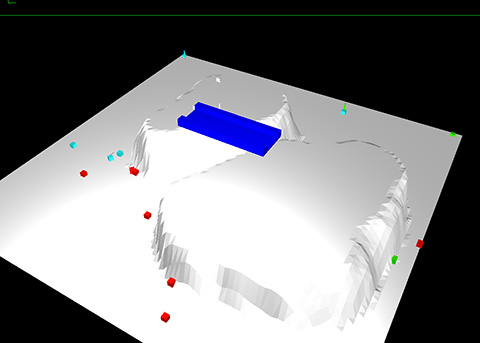
Botanicula in Flash reaching worldwide success on Mac App Store and Humble Bundle
April 30th, 2012
![]() Botanicula is a new point-and-click adventure puzzle game brought to you by well known Amanita Design from Brno, Czech Republic (the creators of Machinarium and Samorost), so you can expect great visual art, music and many hours of magical gameplay with a tons of fun.
Botanicula is a new point-and-click adventure puzzle game brought to you by well known Amanita Design from Brno, Czech Republic (the creators of Machinarium and Samorost), so you can expect great visual art, music and many hours of magical gameplay with a tons of fun.
Botanicula is a winner of the Independent Games Festival 2012 - Excellence in Audio award and was a nominee for Excellence in Art.
The game has been around for almost two weeks and it’s still very high in Mac App Store and #1 in many countries.

(screenshot from main page of Mac App Store last week)
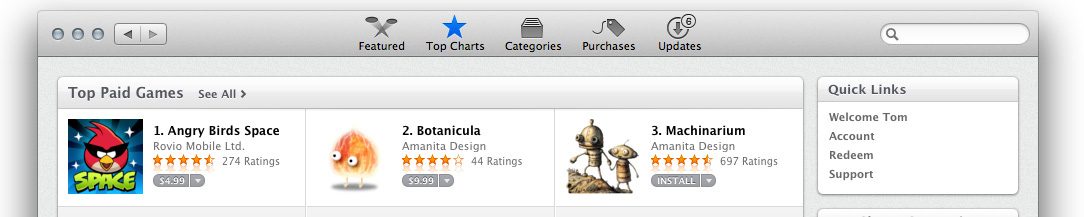
(2 out of 3 top paid apps in US Mac App Store are done in Flash, screenshot from the last week)
The game is available also as a part of special Humble Bundle: The Humble Botanicula Debut, that includes Machinarium, Samorost and Windosill - all done in Flash + Kooky the movie (that has been illustrated by Jakub Dvorsky from Amanita).

The game will debut on Steam very soon, integrated with SteamWorks APIs using an AIR Native Extension written by David ‘Oldes’ Oliva from Amanita / Download the Steam extension from Github.
Trailer:
Bottom line: If you haven’t played this game yet, go ahead and touch the stars! ![]()
Download Flash Player 11.2 and AIR 3.2 SDK FINAL
March 29th, 2012
 Flash Player 11.2 with playerglobal.swc and AIR 3.2 SDK final versions are now available for download at the official release pages.
Flash Player 11.2 with playerglobal.swc and AIR 3.2 SDK final versions are now available for download at the official release pages.
Adobe Flash Player - downloads: http://www.adobe.com/support/flashplayer/downloads.html
Download Adobe AIR SDK: http://www.adobe.com/devnet/air/air-sdk-download.html
There are lot of new significant features like mouseLock, middle click, right click, silent auto-update and Stage3D on mobile.
Go and get it.
Tip: Auto-delete your AIR for Android stored files on SD card during app uninstall
March 21st, 2012
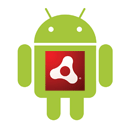 Recently one of my friends came across an issue that happens when you store some app files on Android on the SD card. I have to thank my friends from Inmite for tips and Oldes from Amanita for testing this.
Recently one of my friends came across an issue that happens when you store some app files on Android on the SD card. I have to thank my friends from Inmite for tips and Oldes from Amanita for testing this.
The problem is that your Android app can be maximum 50 MBs if you want put it on Android Market. But there is a solution if you have bigger apps, you just need to download the additional files from your own server, where you have to host them. Once you download these additional files, you save them to SD card on the device and then the app can use them.
But, you have to think where to actually put them. If you make a custom folder on the SD card and uninstall the app, the files will be still there, so they won’t be deleted. That’s the behavior you probably don’t want.
Solution
If you want to delete these additional app files during application uninstall process you have to put them into a folder that has the same name as the app ID according to the official documentation [http://developer.android.com/guide/topics/data/data-storage.html#AccessingExtFiles].
Extract:
/Android/data/<package_name>/files/
The <package_name> is your Java-style package name, such as “com.example.android.app”. If the user’s device is running API Level 8 or greater and they uninstall your application, this directory and all its contents will be deleted.
If you have an AIR app, don’t forget to include the air.* prefix.
so in this case, it will be air.com.example.android.app folder, where you keep your files that will be deleted during uninstall.
That’s it.
